Carbon footprint calculators, user-generated historic photo databases, budgeting platforms, medical resources—it’s easy for me to fall in love with these sorts of products. They serve solid purposes. But when it comes to platforms designed to replace face-to-face interactions, I get skeptical.
My reaction upon hearing about Twitter, Facebook, and FourSquare was that they’re well best for self-centered over-sharers and creeps with too much free time. I still believe this, though I now see ways that I can control the way I use them to suit me.
I’m just traditional when it comes to human interaction. I’ve never online dated. I don’t understand why my significant other must Facebook message me. It bothers me that I keep up with people I’d never even think of getting a drink with or calling on the phone. (We were supposed to part ways! That’s why graduations are bittersweet and reunions are fun!) And don’t even get me started on “check-ins.”
Video conferencing software like Zoom and Skype add the essential bit of nonverbal communication lost on the phone call. It allows loved ones too far apart to meet up to connect in a more normal way. It also improves many a working situation.
At work, I use either Skype, Google Hangouts, or Zoom almost daily to converse with coworkers located outside of Philly. If I wasn’t able to see my team members’ eyes roll on the screen when I say something they don’t like, our working relationship would be far worse.
So when finding out that legal recruiters use web cam interviews I smiled. It makes total sense that employers would transition to a cheaper, greener solution for first-round interviewing.
Then I cringed. I cringed at the thought of the many ways a job seeker unaccustomed to video-based communication could mess up an interview conducted online. While pre-interview prep is the same in many ways (fix your hair, consider your strengths and weaknesses, come up with questions, put on pants…), it differs in others. To prevent you from making the same mistakes I’ve made many times on less important video calls, heed this advice:
Download the software required for the call the night before at the earliest. Test it. First impressions are key, so don’t let your frustration with technology throw off your game.
Test the lighting. When I started video conferencing on a regular basis from home, the dim lighting in my apartment combined with the back lighting from a window made me look like one of those anonymous victims or perpetrators on a nightly news show. It also pretty much defeated the purpose of the video conference.
When I need to look more like my normal self, I change the location of my workstation and put an extra lamp behind my computer. I suggest you do the same.
If using software with an on/off feature for the self-view, check yourself out and then turn it off. As tempting as it is to monitor your hair or facial expressions during an interview, you must resist. Imagine a face-to-face interview during which a mirror is placed behind the interviewer. How distracting! I can’t even eat at a diner with mirrored walls, let alone interview.
Trust me: It’s way more difficult to focus on the conversation and make eye contact with the interviewer when with a vision of you staring back at yourself on the screen. Plus, she’ll be able to tell that you’re checking yourself out.